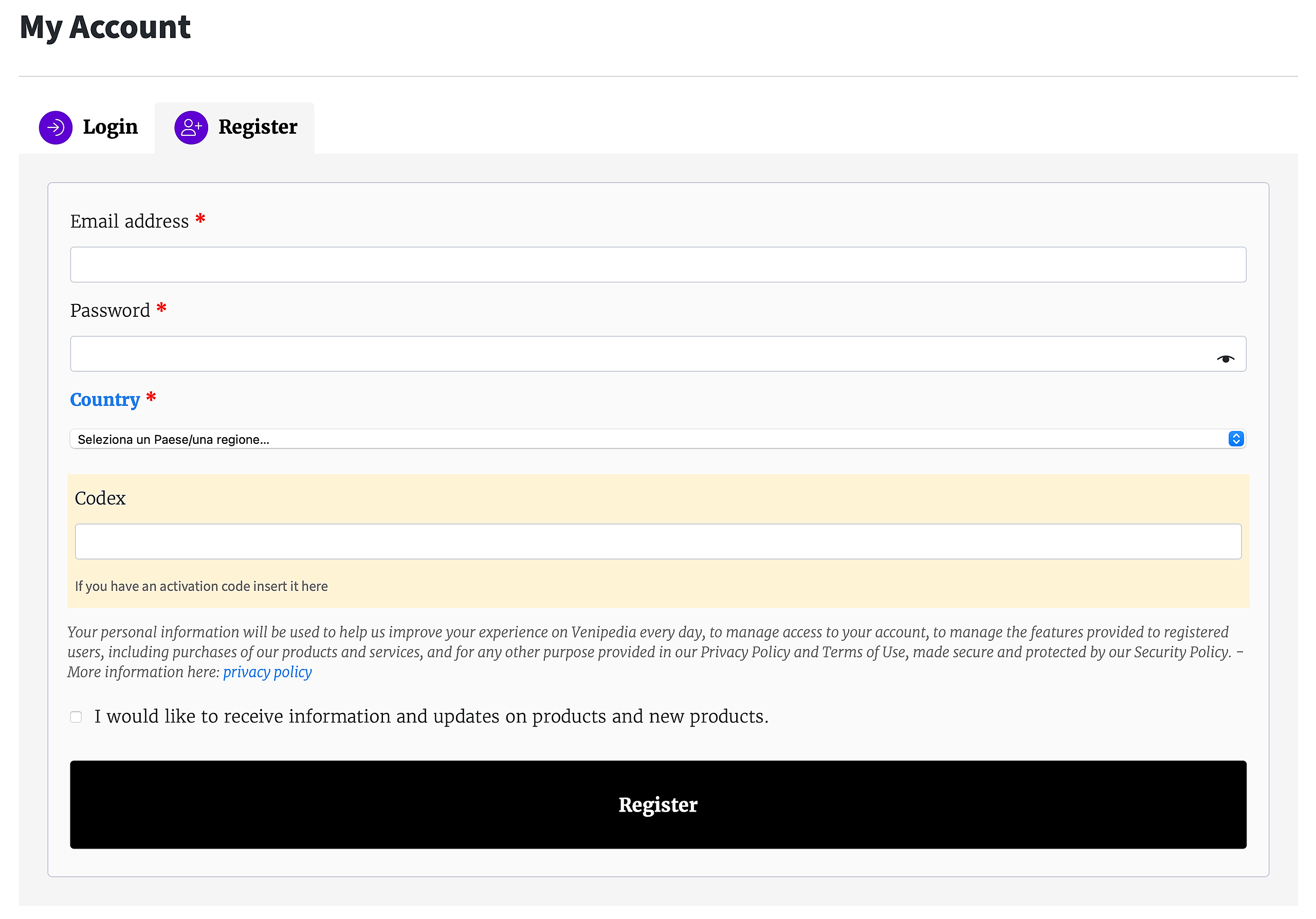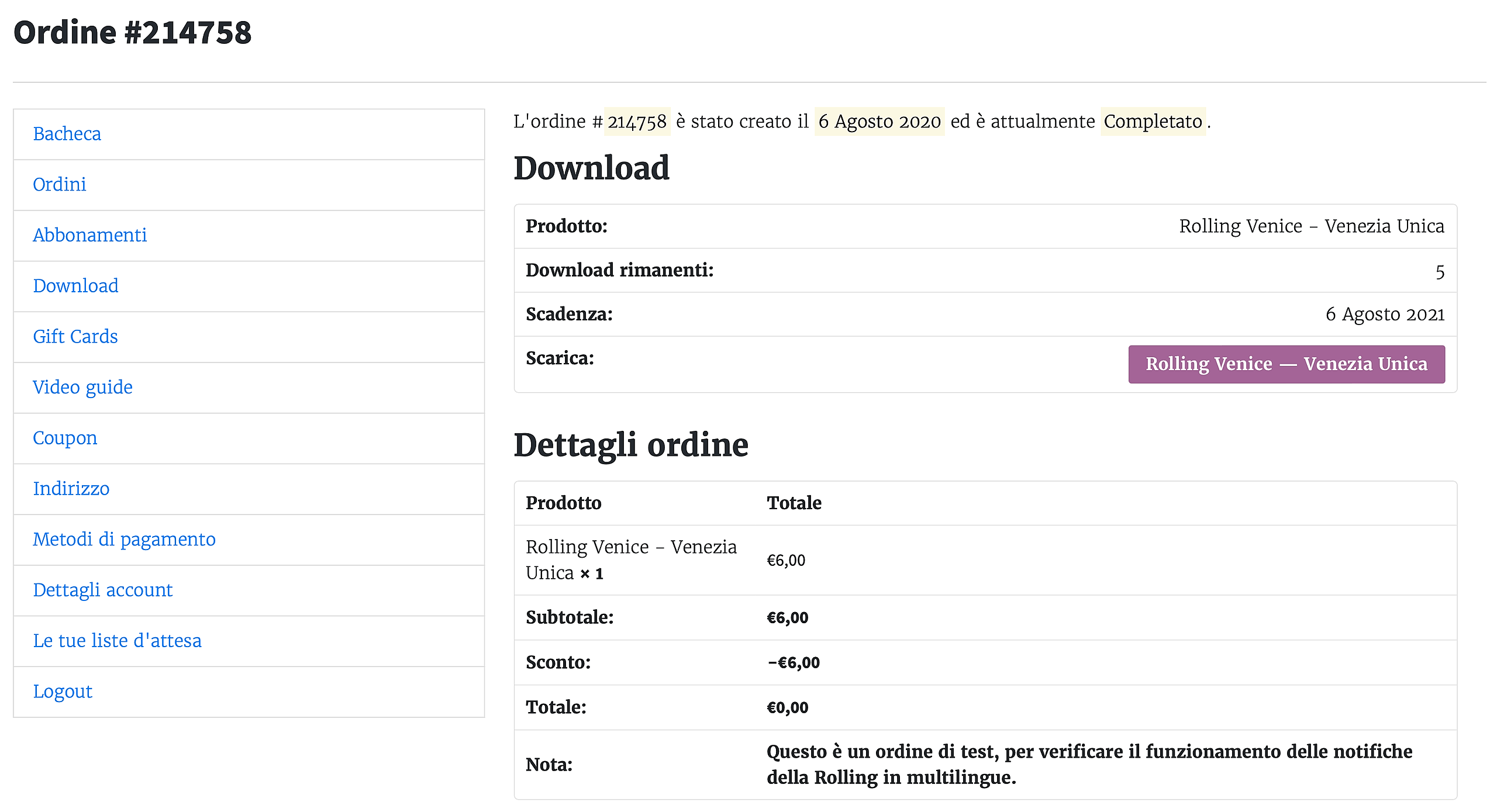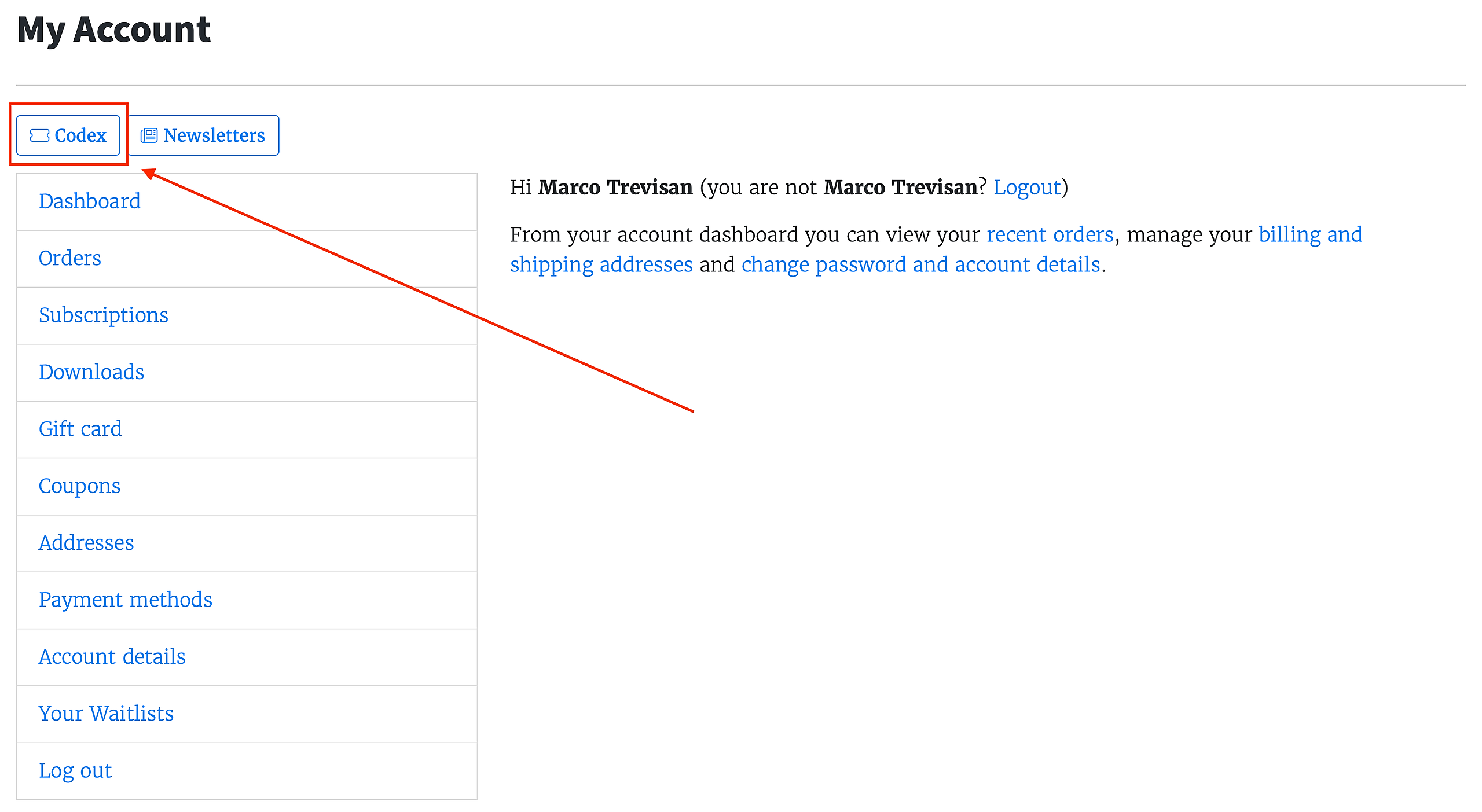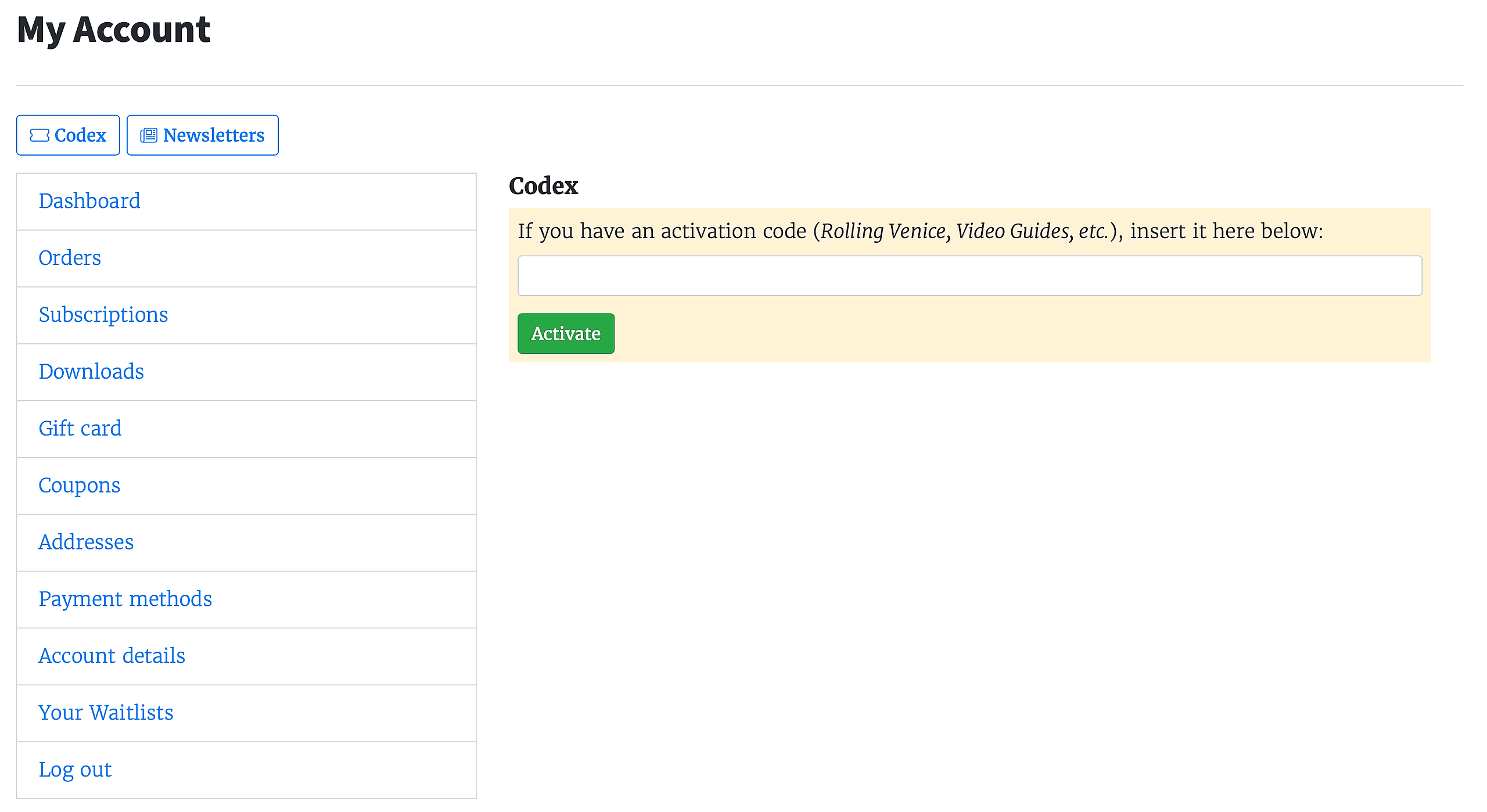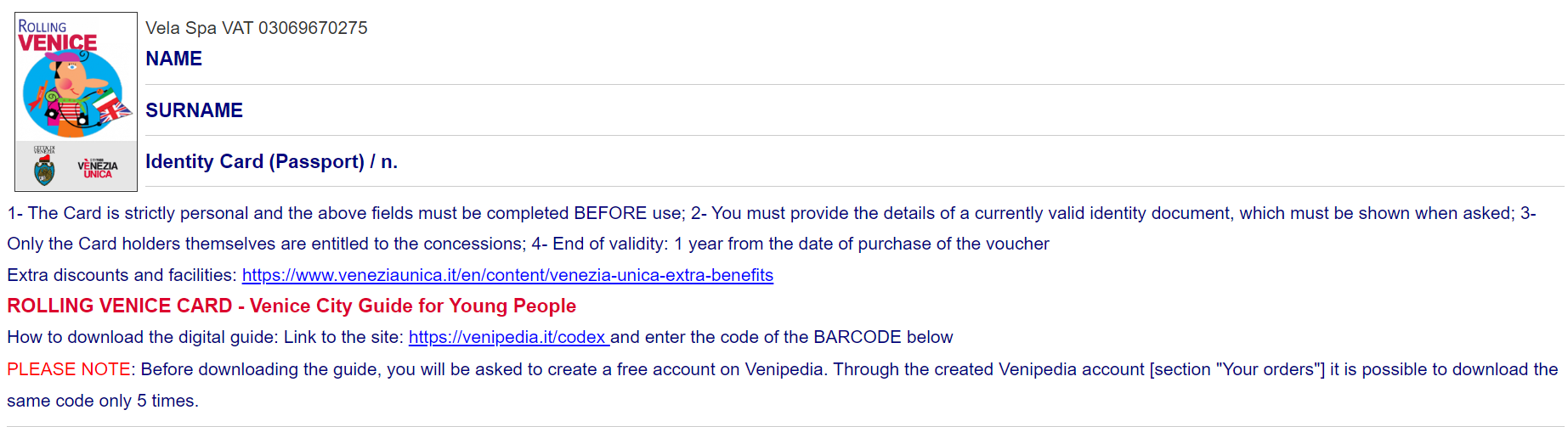I don't have a Venipedia account yet
Once you have purchased a Rolling Venice from Venezia Unica, you are given a code to download your copy. To do this, you need to create a Venipedia account and enter the code given to you by Venezia Unica in the yellow "Codex" box.
You will then have access to your personal area, where you can download your copy of Rolling Venice Guide (up to 5 downloads) for as long as it is valid (1 year). Once it has expired or you have reached 5 downloads, you will no longer be able to download copies of Rolling Venice Guide.
In the details of your order - accessible via the "Orders" menu - you will find both the expiry date and the button for downloading the Rolling Venice Guide.
As long as your Rolling is active, you can also easily download it from the 'Downloads' menu.
I already have a Venipedia account
If you have already activated one, you can enter the code to download your copy of Rolling Venice Guide directly in the dedicated section, also accessible via the 'Codex' button in your personal area.
Where do I find the code to download my Rolling Venice Guide?
When you buy a Rolling Venice product from Venezia Unica you are issued with a voucher (like this example, below). The code can be found just below the instructions on the voucher itself, included in the barcode:
In case you lost it, please use the form in Venezia Unica to retrieve it via the PNR code.
Questions about Rolling Venice Card?
Rolling Venice Card is a Venezia Unica product.
Rolling Venice Guide is the extra guide for discounts, part of the Rolling Venice Card.
Venipedia is an official partner of Venezia Unica, where you can download your digital copy of the Rolling Venice Guide.
- For any issue about your digital copy of Rolling Venice Guide following the instructions above, please reach us and we'll happy to support you.
- For any other question about Rolling Venice Card, please reach directly Venezia Unica via the official contact form.